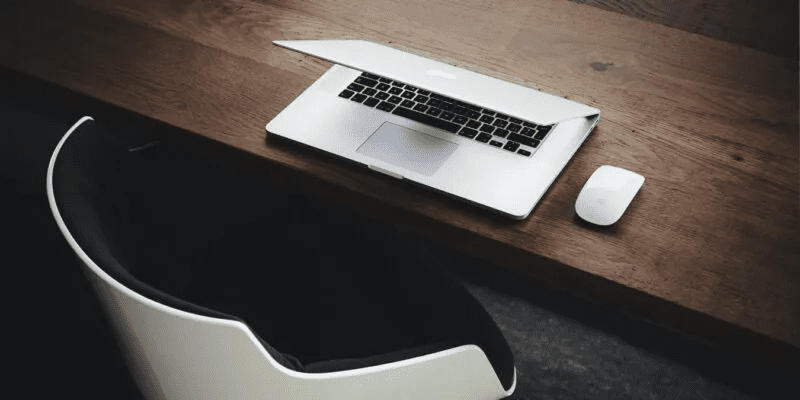PDF (portable document format), became a part of our digital life as the internet became more prominent in our daily lives.
And so many programs were created to edit these PDF files. Sometimes you will have to add or delete images, redesign the; layout of the document or even insert links and these PDF files are, at times, hard to edit. In this article we will go through some of the best PDF editors you can find online to help you reshape your PDF files. Here’s how to edit pdf in laptop.
EaseUS PDF Editor
With EaseUS PDF Editor, you are able to create the most common file formats. The beauty of PDF is that even if you don’t have an editor, it would still more or less follow the format without many changes. You can also convert any PDF into more than 10 file formats, from docx to png and jpg. You are able to scan your PDF and make it editable, because EaseUS PDF has embedded a technology called OCR that recognizes and converts images based on PDF.
Steps to Edit:
Choose “Edit Text & Image” to modify the text from the original documents.
- To edit images, choose “Add image button and from there you can insert, and change the size of the image you want to add.
- You can also insert links by directly pasting the link address into the text you are writing.
ApowerPDF
This PDF editor works as an all-in-one tool for all the PDF files you use. It features tools like editing, extracting pages and watermarking. It is easy to use and a friendly interface.
Steps to Edit:
- Install ApowerPDF and open it on your device to start editing PDF on your laptop.
- Select the “Edit” button, then a content edit menu will pop up.
- You can start editing by selecting the text you want to modify.
Soda PDF
Soda PDF is an editing PDF tool that works on both macOS and Windows platforms. Users can also have 100% of functionalities from the web browser.
Steps to Edit:
- Download and install Soda PDF on your device. Then opened it with the desired PDF.
- Click on “Edit” and you’ll see the text highlighted because of OCR technology.
- Then select the text that you want to change. Then just edit the text.
Adobe Acrobat DC
Adobe Acrobat is one of the most popular PDF editors in the world and also one of the latest to come to the market. It has a wide range of features that will help you manage your PDF better. If you need professional assistance, then Adobe Acrobat is the right tool for you. Here’s how to edit pdf in laptop.
Steps to Edit:
- Opena file on Adobe Acrobat DC and click on edit PDF.
- To edit text, click on the text you want to edit and just change it.
- To edit an image, just go to the “objects” section and use the mouse to crop, flip, elongate or arrange images.
iLove PDF Online Tool
For this app, you don’t need to download any application or software and can work directly on your internet browser. To be able to know how to edit your PDFs on your laptop, you’ll have to navigate the website. You can then save it on your computer, or any cloud device.
Steps to Edit:
- Open the website on your browser and upload the PDF that you want to edit.
- Select “Edit” on the top toolbar and click on “Edit PDF”.
- You can then download your PDF onto your device or on the cloud.
Conclusion
There are many ways to edit your PDFs and, in this article, we showed you some of the most powerful tools to do that. From here you can choose the one PDF editor that suits your needs better and make an informed decision. After you’ve read this article you are more than prepared to know how to edit pdf in laptop.