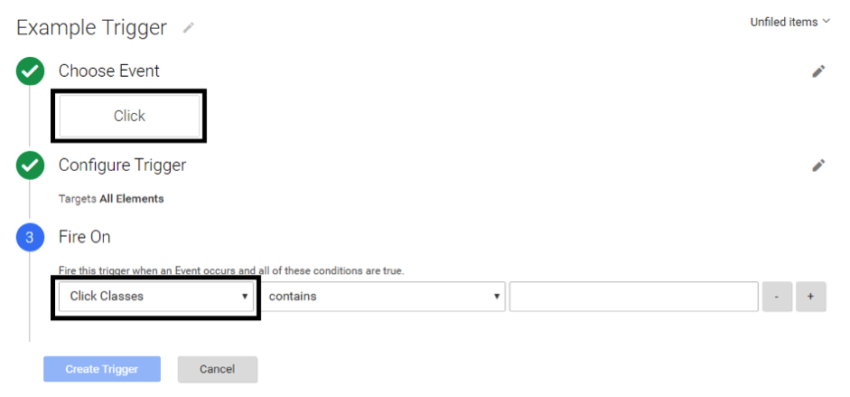In the online world, whereby potential customers can window shop hundreds of options in minutes, there’s a need to not only capture new users but to also be aware of interaction, pitfalls and success trends that define lead data and conversion rates.
Physical stores, showrooms or warehouses are laid out with efficiency in mind, websites should be no different. Google Tag Manager opens the door to SMEs to gather data and adapt websites with conversion rates in mind at an incredibly fast rate.
What is Google Tag Manager?
Google Tag Manager is part of the Analytics platform and allows website managers to ‘tag’ different aspects of a website. These tags are activated by ‘triggers’ which then create an event in Google Analytics. All tags and triggers are completely customisable and work simply inside one piece of Javascript code which will need to be installed site-wide.
Simply put, it’s a user experience and conversion monitoring tool. And unlike user engagement and tracking tools within the marketplace – it’s free to use and can be set up alone or with an SEO agency.
What are the benefits of Google Tag Manager?
The benefits of Google Tag Manager vary from the obvious ability to track conversions and interactions to the more complex nature of understanding user experience (UX) and conversion rate optimisation (CRO).
All of these benefits lead back to one point – improving business and website performance through long-term, unique, targeted user data.
Getting the Most from Google Tag Manager
Improving UX and increasing leads through CRO can be done in three very clear steps:
- Setting up relevant tags and triggers
- Gathering data
- Acting upon the data
Before starting, distinguish each element on the website you would want to be tracked into groups of action types. This will help determine how you structure your Google Tag Manager from a business perspective for ease of use.
For this example, we are concentrating on two interactions in high, medium and low business categories – sites with a number of interaction types are likely to have anywhere upwards of 20 specific actions worth tracking:
| Category | Action | Business Priority Level |
| Enquiry | Contact Form Popup | High |
| Enquiry | Email address click | High |
| Page Change | Service Page View | Medium |
| Page Change | Service Page Exit | Medium |
| Object Interaction | Video Start | Low |
| Object Interaction | Video Paused | Low |
Setting up
Once each type of the desired event is mapped out you’ll need to create each of the tags and triggers relevant.
This is where categories and actions are apparent – for example enquiries fall under one category, but the action might be the difference between a form fill and an email.
To set up a trigger you’ll need to use the preview mode to determine what the action is, these range from Click Classes (for physical clicks such as mailto:info@businessname.co.uk) or Form Classes for form fills, to video starts and button interactions.
Each action will have a unique identifier in the preview pane, and a piece of information to determine this in the trigger details.
You can use identifiers such as Page Paths and Page URLs will allow for the tracking better or worse performing URLs in the audit stage. These can be selected from Action, Category or Label sections
Using the Data for Business
Getting Google Tag Manager set up will admittedly take a bit of time and in the first instance can feel like a laborious task, but the beauty of the system means, following its setup, tags and triggers can be turned on and off as needed within seconds.
Apart from its simplicity, the real magic comes from gathering the data from tags and triggers and auditing it for business growth.
For example, if 5% of users onsite make an enquiry and 70% of those viewed a video, the potential to use video more widely on the website becomes apparent.
Likewise, if a Page Change category with an action of Service Page Exit is hugely apparent on just one of four services pages, SMEs are able to determine further investigation on on-page elements is needed. If all elements are already tagged and tracking, with a key element on the successful page, it is then possible to update the rest of the site based on actual data as opposed to guesswork.
Remember, high priority interactions may be fed by mid and low priority interactions with the additional elements of page paths and URLs creating a second level of data for additional analysis.
Elements which may have in the past been ignored, suddenly become critical to business success and straight away business decisions can be made and engagement improvements made.
In essence, the online storefront needs to be prepared, run and optimised based on what a user wants and needs and the best way to get this data is to effectively ask the users themselves.
Keith Hodges is an Account Manager at POLARIS. Joining the agency in 2014, Keith specialises in SEO & Campaign Strategy. Keith works across many of POLARIS’s key accounts, ensuring clients gain continual growth from their SEO Campaigns. Keith enjoys technical strategy, keeping up to date with search engine developments and algorithms, and reporting to clients. Keith is based at our London office.