Signing a PDF Document is one of the biggest challenges that everyone faces at least once in their life. Unlike other formats, PDF does not allow you to make any changes to the file, in any possible way.
Hence, it becomes a headache for every person to sign a PDF for legal purposes.
However, today you will learn an effective method that allows you to quickly and easily sign any PDF file. The whole is secure and does not expose your file or data to any risk of fraud or digital attacks. Sounds Good?
It can be done with an online platform designed to help professionals like you sign digital copies effectively. Before we go ahead and discuss the steps, here are a few things you need to know about signing a digital PDF.
What is a Digital Signature, and How is It Done?
A digital signature is a particular type of signature that helps people sign digital copies of legal documents. You can easily use these signatures to bind any contractor to perform any lawful activities.
However, these signatures are not limited to the basic signature properties. Hence, you do not need to worry about the electronic signature’s legality.
While signing Digital Signature, there is a process that takes place. It imprints the signature code and adds a timestamp to make it more credible and safe. This code makes it a unique signature and avoids any digital fraud.
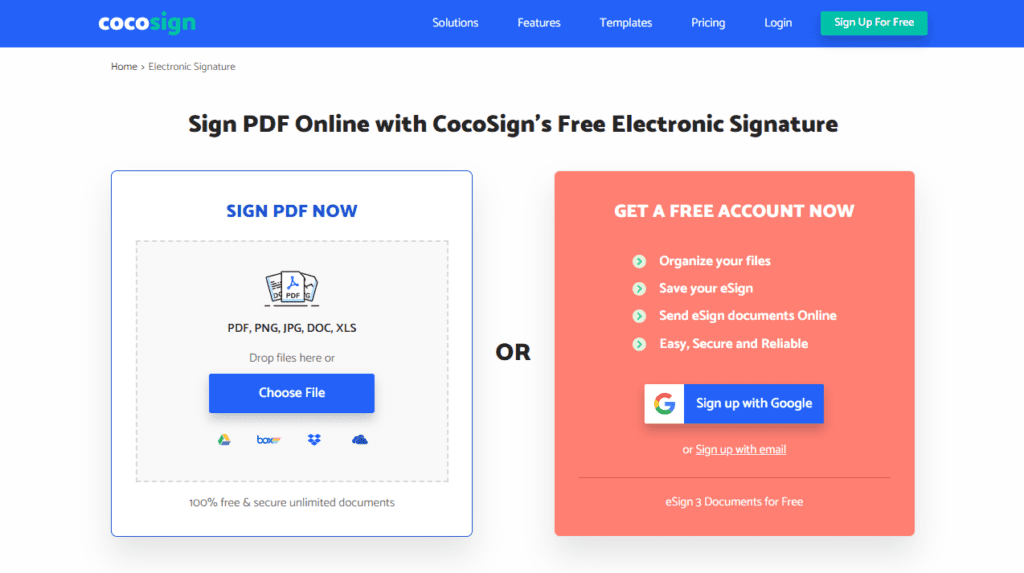
You can learn more about electronic sign on CocoSign. Now, as you know about the Digital signature, let’s go ahead and discuss the steps involved in signing a PDF digital signature: the process involves an online platform for digital signatures.
CocoSign – The Best Electronic Signature for Business
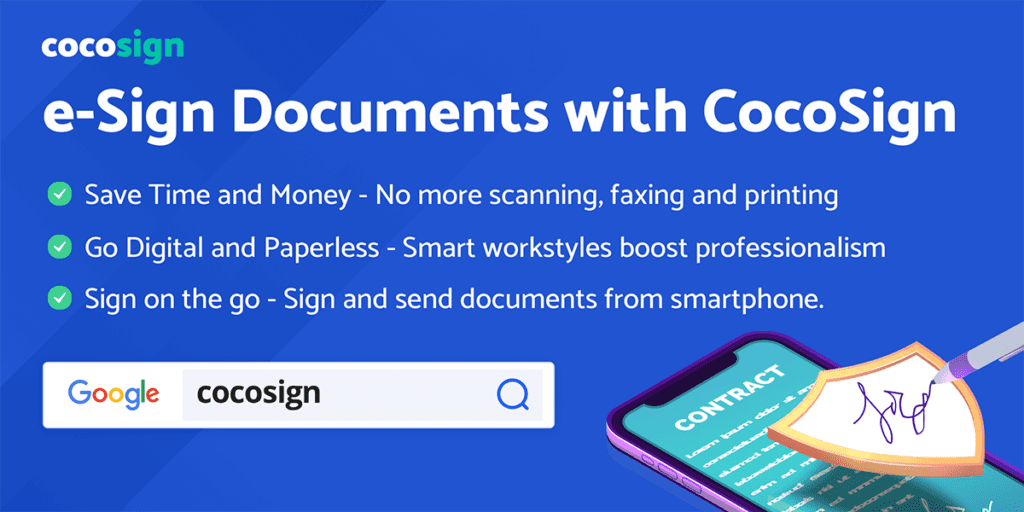
CocoSign is one of the most preferred electric signature platforms in the world. It lets you sign any PDF without changing it to any other format. The best thing is that you do not need to install any application as it can be browsed from any web browser.
You can embed any digital signature without worrying about its security. This application embeds some additional security layers to make your signature untraceable by the digital attacks.
It is recommended by most of the professionals as it provides a platform to manage your documents too. You can add people on CocoSign account and share the signed copies with them right from this platform. There are many other features that we will discuss later in this article.
How to Sign a PDF Document With CocoSign
Let’s come to the main section. Here are the steps that will help you sign any PDF document without making changes to its format:
Create a Free Account
To get the platform access, you need to create a free account on their website. Just log in to the official website of CocoSign and click on the “Sign Up For Free” option on their homepage. It will redirect you to a page where you need to enter your email address and password to create a free account.
You can skip the process by signing in with your Google account directly. After creating an account, you will get free access to all their features for 14 days. Please know that signing up is free, and you do not need to provide any payment details before you use your trial period.
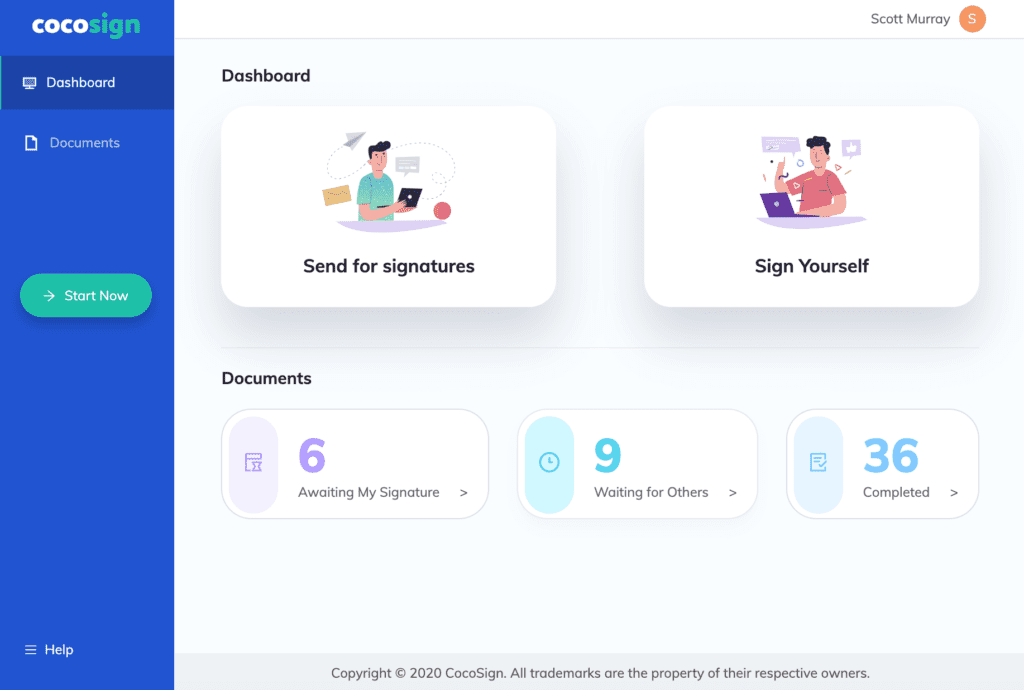
Upload Your File
After creating your account, you need to login back with your login credentials. In case you have signed in through Google account, you will direct access to this platform’s tools. You will be redirected to the dashboard where you can browse or drop the file to sign it.
Just upload your PDF document and click on the “Sign it yourself” option from there. Please wait for the file to convert to a reliable format before you proceed to the next step.
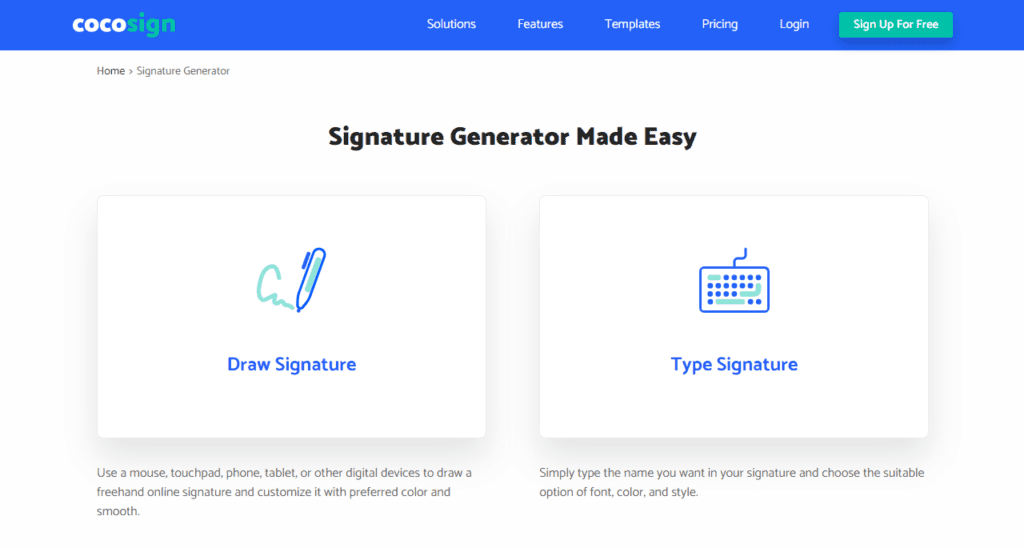
Tip: You can use the “Create your Signature” to save and use your digital signature whenever you want. You can click on the feature to create a new signature for your documents easily.
Sign the PDF File
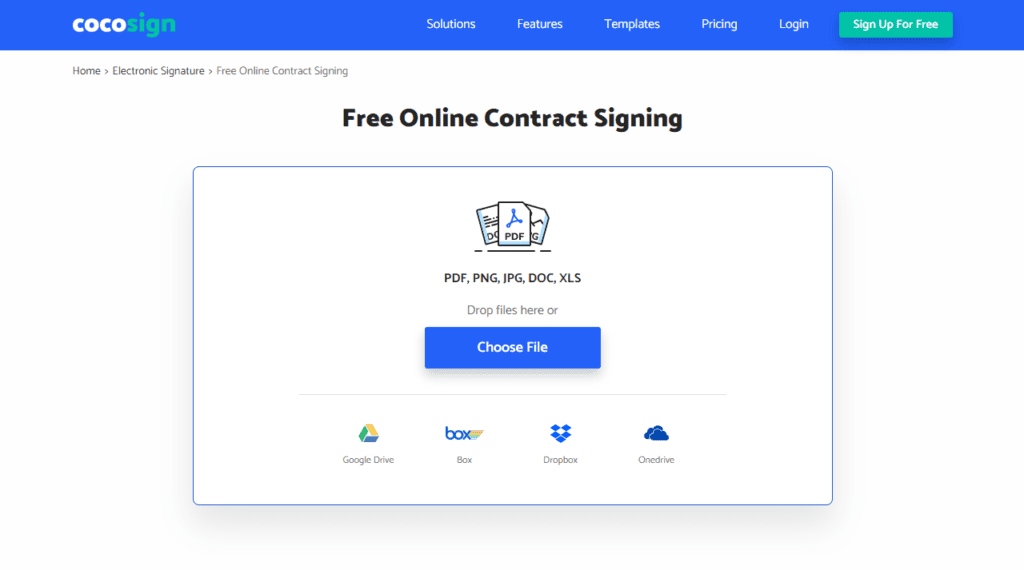
After uploading the PDF file, you will be asked to enter your signature for the PDF file. There is a dedicated section where you can do your digital signature with a laser pen or mouse. Additionally, you can upload your handwritten signature to convert it into a digital signature.
Another way is by using your saved signature from your account. As discussed earlier, you can create and save your digital signatures for signing the online documents. It will take a few seconds to embed your signature, and you will be able to use it the way you want.
Download the Signed Document
Your file is ready to be downloaded. You can either download it or share it with one of your contacts through the platform. Sharing with other contacts allows other people to sign the same document conveniently.
Hence, you can always invite people to sign the form, in case it requires multiple signatures. This is how you can get your secured and digitally signed PDF file. You can use it without worrying about the security of your document with your SSL certification usability.
Why Should You Use CocoSign for Digital Signatures?
Signing a PDF requires you to use a trusted platform. Many platforms provide these services. But only a few offer genuine benefits for your convenience. CocoSign is one of the few applications that is equipped with multiple features like document sharing.
Here some of the benefits that you get from this platform:
- Supports multiple formats for Digital Signature
- Use Advanced technology to embed security layers.
- Works well with a mouse ( no need for laser pen)
- Legally Binding Signatures for Digital use
- Multiple signature templates for your convenience
Final Words
Singing a PDF document is a piece of cake now. You no longer need to convert your whole PDF document to add a missing signature. Additionally, these digital signatures are legally binding signatures that can be used anywhere you want.
The best thing is that you get a free account that works for 14 days. It means that you no longer need to pay to sign and share your files with your clients and business partners.
Title tag: How to Sign a PDF Digital Signature Quickly, Securely, and Easily?
H1 Title: How to Sign a PDF Digital Signature Quickly, Securely, and Easily?
URL:


